Kaspersky Trial Resetter is the world’s first and only program which can
reset the license key for all Kaspersky products current and future ones.
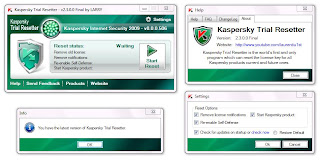
How to reset?
Follow the next steps to correctly reset the license key for your
Kaspersky product.
1. Download the Reset key program first.
2. Disable the Self-Defense. ^1
3. Close your Kaspersky product.
4. Click on ‘Start Reset’ to begin. ^2
5. Wait for Kaspersky to prompt you to activate.
6. Activate your product using the online method.
Note
1. Your kaspersky antivirus software may report this as potentially malicious, or a possible virus. This is because the program writes to the System Registry. Just allow it.2. The location of Kaspersky’s ‘Self-Defense’ may vary depending on what
version of Kaspersky product you are using.3. If the removal of the old license key failed then log off or restart
your computer and try again.4. Tested and working fine with kaspersky version 6,7 and 8
Feel free to ask if you have problem.
0 comments:
Post a Comment